Tip of the Week - Getting the most from Bedlington.co.uk
-
Latest News
-
Paul Carmon, of Bedlington, used aliases online to chat to what he thought was a 12-year-old girl, breaching his sex offender notification requirements
-
-
Latest Topics


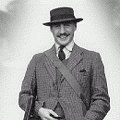

Recommended Posts